How to Track NBI Clearance Online (Door-to-Door)

Track NBI Clearance : If you’ve recently applied for an NBI Clearance, you might be wondering how to keep tabs on its status. After all, knowing when and where your clearance is in the process can save you a lot of time and hassle. Thankfully, the National Bureau of Investigation (NBI) has made it easy to track your clearance online. In this post, I’ll walk you through everything you need to know about NBI Clearance tracking from what it is and why it’s important, to the steps for tracking it online and troubleshooting common issues. Let’s dive in.
Contents
What Is NBI Clearance Tracking?
NBI clearance tracking is a service that allows applicants to monitor the status of their NBI clearance applications online. By entering their reference number, applicants can check if their clearance is ready for pickup or if there are any issues with their application.
Why Is It Important to Have an NBI Clearance Tracking?
Having an NBI clearance tracking system is important for several reasons:
- It provides applicants with real-time updates on the status of their applications.
- It helps applicants plan their schedules for picking up their clearances.
- It reduces the need for applicants to call or visit the NBI office to inquire about their applications.
- It improves the overall efficiency of the NBI clearance application process.
What Are the Requirements for Track NBI Clearance?
To track your NBI clearance online, you will need your reference number. This number is provided to you after you have completed your NBI clearance application and payment.
- NBI Clearance Reference Number: This is a unique code given to you after you’ve completed your online application. Keep this number safe, as you’ll need it for tracking.
- Internet Connection: Since the tracking is done online, you’ll need a stable internet connection to access the NBI’s tracking system.
- Device: A smartphone, tablet, or computer will be required to visit the NBI Clearance website or use the NBI Clearance tracking app.
How to Track NBI Clearance Online Step-by-Step :
To track your NBI clearance online, follow these steps:
- Visit the NBI Clearance Website: Go to the official NBI Clearance website (https://clearance.nbi.gov.ph).
- Log In: Use the account credentials you created during your NBI Clearance application.
- Navigate to ‘Track Status’: Once logged in, find the option that says ‘Track Status’ or a similar label. This is where you’ll input your reference number.
- Enter Your Reference Number: Type in the reference number you received during your application. Double-check to ensure accuracy.
- Check Status: Click the ‘Submit’ or ‘Check Status’ button. The system will then display the current status of your NBI Clearance.
Check :
- nbi clearance application form download
- nbi clearance application for students
- nbi clearance for visa
How to Download the NBI Clearance Tracking App:
The NBI also offers a mobile app for tracking NBI clearances. To download the app, follow these steps:
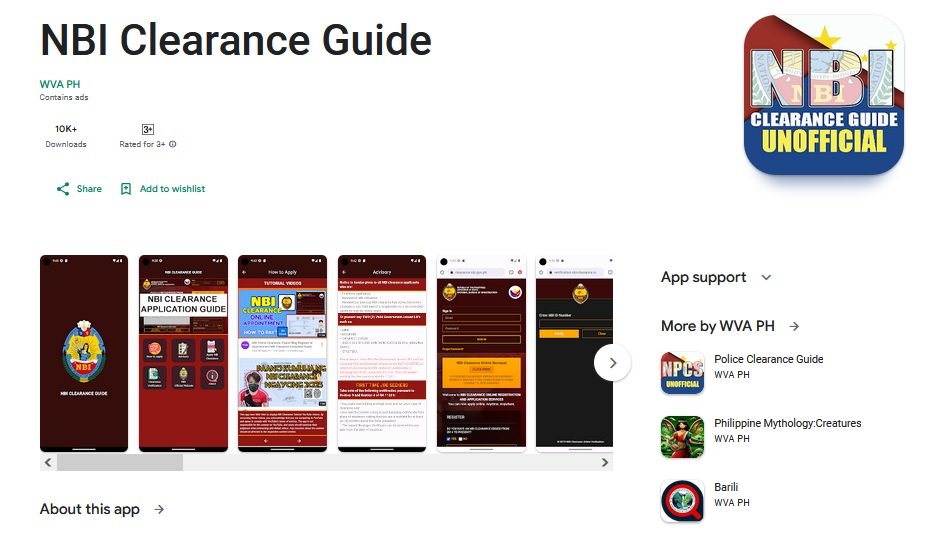
- Open the Google Play Store or Apple App Store on your mobile device.
- Search for “NBI Clearance Tracking“.
- Select the official NBI Clearance Tracking app.
- Click on the “Install” button.
- Open the app and enter your reference number to track your clearance.
NBI Clearance Tracking Not Working:
If you are having trouble tracking your NBI clearance online, here are some steps you can take:
- Check Your Internet Connection: Ensure you have a stable connection. Try switching between Wi-Fi and mobile data.
- Re-enter Reference Number: Sometimes, a simple typo can cause errors. Carefully re-enter your reference number.
- Try Another Device: If the tracking isn’t working on your phone, try a different device like a tablet or computer.
- Clear Browser Cache: If using the website, clear your browser’s cache and cookies, then try again.
- Contact NBI Support: If all else fails, reach out to NBI’s customer service for assistance.
NBI Door-to-Door Delivery Tracking Points:
The NBI also offers a door-to-door delivery service for NBI clearances. To track your clearance using this service, follow these steps:
- Visit the NBI clearance website at https://clearance.nbi.gov.ph/
- Click on the “Track Application” button.
- Enter your reference number.
- Click on the “Track” button.
- If your clearance has been delivered, the tracking information will be displayed on the screen.
FAQ:
Can I track my NBI Clearance without the reference number?
- Unfortunately, no. The reference number is essential for tracking your NBI Clearance.
What should I do if I lost my reference number?
- Contact NBI support with your personal details; they might be able to retrieve your reference number for you.
How long does it usually take for NBI Clearance to be processed?
- Processing time can vary but generally takes a few days to a week.
How long does it take to receive my NBI clearance after tracking it online?
- If your clearance is ready for pickup, you can pick it up at the NBI office within 3-5 business days.
- If your clearance is being delivered, it will be delivered to your specified address within 7-10 business days.
Can I track my NBI clearance using my mobile number?
- No, you can only track your NBI clearance using your reference number.
Conclusion:
NBI clearance tracking is a convenient and efficient way to monitor the status of your NBI clearance application. By following the steps outlined in this blog post, you can easily track your clearance online and plan your pickup or delivery accordingly. Remember to keep your reference number handy and contact the NBI helpline if you have any issues with tracking your clearance.


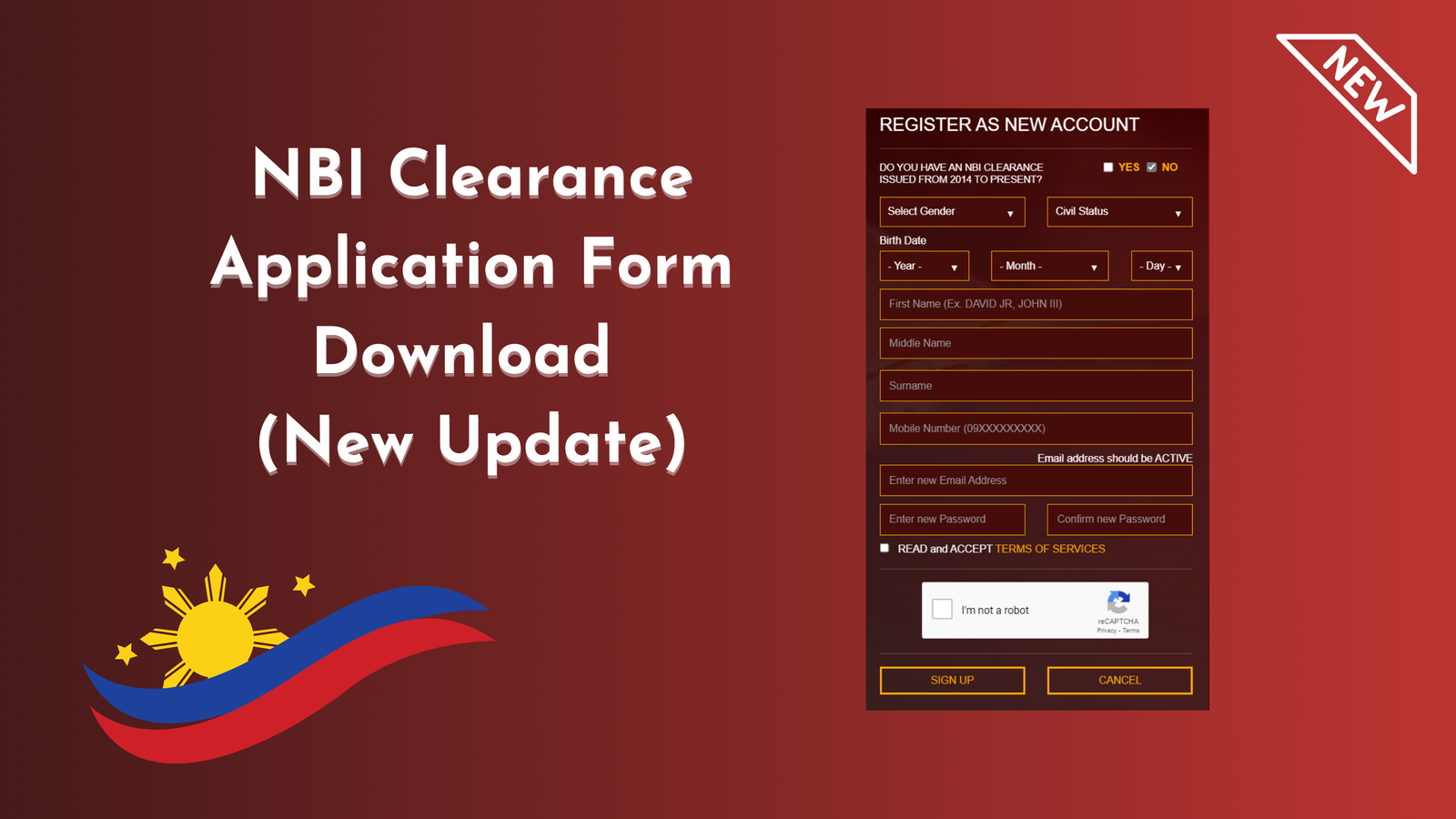

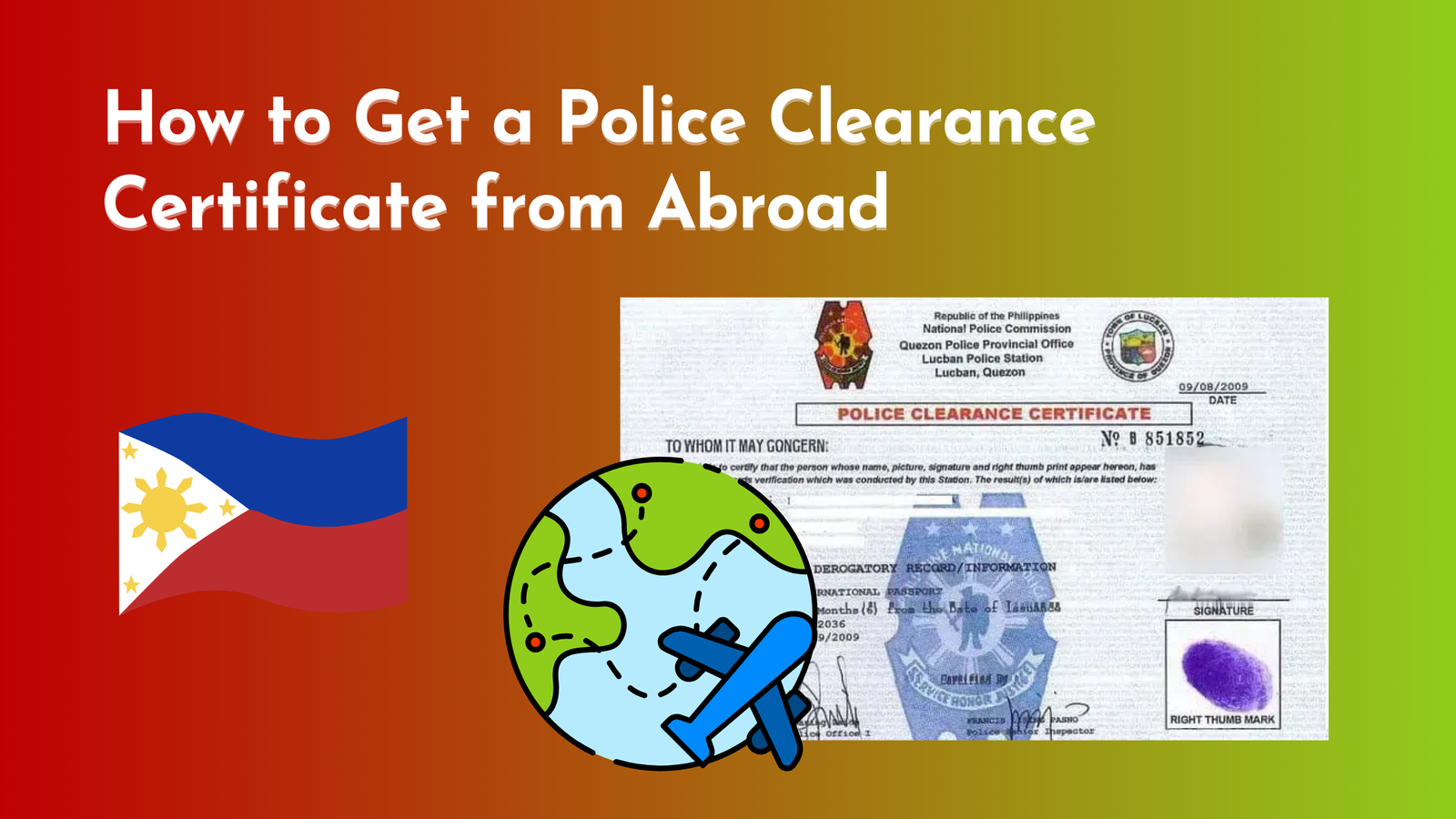
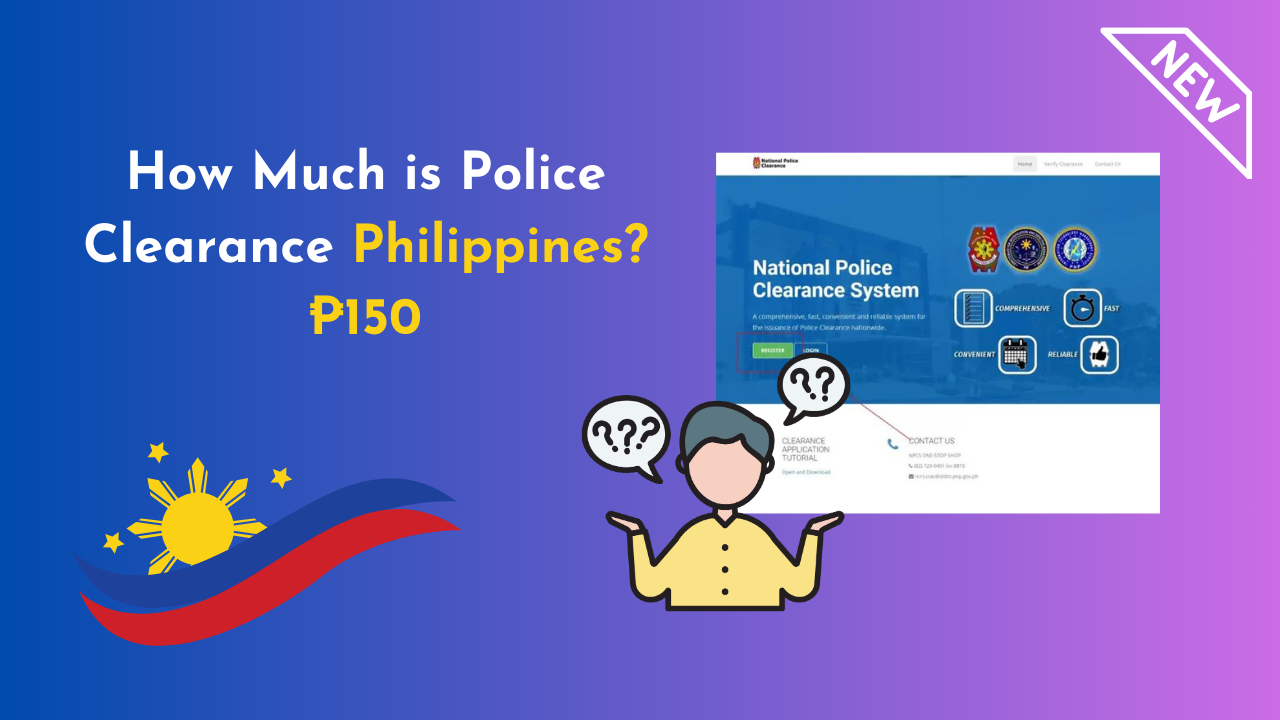
follow up lng po ng NBI CLEARANCE ko po Pina deliver ko po door to door more than 2 months na Wala pa po
To follow up on your NBI Clearance that you requested for door-to-door delivery and has not arrived after more than two months, you can try the following steps:
1.Contact the NBI Help Desk
– Call the NBI hotline: **(02) 8523-8231 loc. 5509** or their customer service hotline: **(+63) 917-624-9010**.
– Explain your concern and provide your reference number to help them track your application quickly.
2.Send an Email to NBI Clearance
– Email their official support: **cl*******@*****ov.ph**.
– Include your full name, reference number, and details about your application in the email.
3.Check the Status Online
– Visit the NBI Clearance Online Portal: **https://clearance.nbi.gov.ph**.
– Log in to your account and check the status of your clearance.
4.Contact the Courier Service
– If you know the courier service handling the delivery, reach out to them to inquire about the status of your package. Provide your tracking number if available.
5.Visit the Nearest NBI Office
– If possible, visit the nearest NBI satellite office for a personal follow-up. Bring your receipt and reference number for verification.
When contacting NBI or the courier service, ensure you explain your issue clearly and politely for quicker assistance.